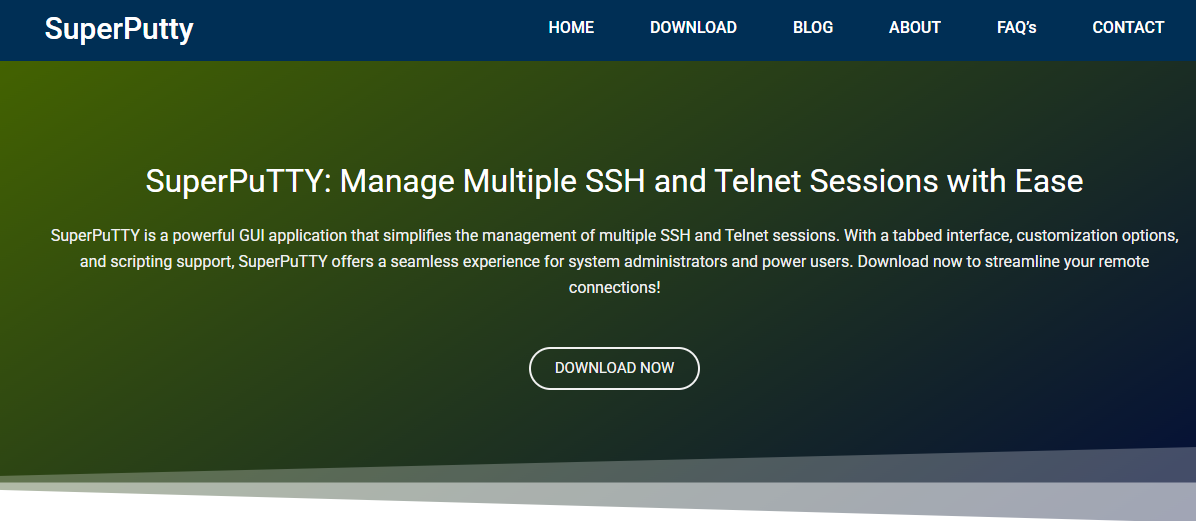When managing remote servers or devices, PuTTY often stands out as a reliable and lightweight SSH client. It’s a classic tool that developers and sysadmins have trusted for years. But over time, the need for more advanced session management and streamlined workflows led to the emergence of SuperPuTTY, a wrapper application built to enhance PuTTY’s capabilities.
So, what happens when you compare the two? Let’s break it all down—features, user experience, performance, customization, and who each tool is really for.
Overview of Both Tools
PuTTY is a free and open-source terminal emulator. It supports various protocols, including SSH, Telnet, rlogin, SCP, and raw socket connections. It’s known for its simplicity, speed, and stability.
SuperPuTTY, on the other hand, isn’t a replacement but an enhancement. It wraps around PuTTY and adds advanced window management. With SuperPuTTY, you get tabbed sessions, customizable layouts, session configuration tools, and more. In short, it takes PuTTY’s raw power and makes it more user-friendly—especially for users juggling multiple connections.
Interface and Usability
Basic PuTTY offers a minimalist interface. It’s a single-session tool, meaning if you’re managing multiple servers, you’ll end up with several PuTTY windows scattered around your desktop. For some, that’s fine. For others, it’s chaotic.
SuperPuTTY introduces a tabbed interface. It centralizes all your sessions into a single, manageable window. You can switch between connections like you switch tabs in a browser. The result is a cleaner, more organized experience.
Also worth noting, SuperPuTTY allows split-screen views, so you can monitor or interact with multiple sessions side-by-side—without toggling between windows. This saves time and reduces mental friction, especially during complex operations like server migrations or real-time troubleshooting.
Session Management Advantages
One of the biggest pain points in standard PuTTY is managing sessions. You can save session profiles, but there’s no built-in session manager or GUI for organizing them efficiently.
SuperPuTTY changes that completely. It includes a session manager with folder-based organization. You can sort your sessions by project, environment, or location. This makes it much easier to find the session you need at any given time.
Plus, SuperPuTTY allows importing sessions directly from PuTTY’s registry-stored configurations, so migration is painless. You’re not starting from scratch—you’re upgrading.
Customization and Appearance
PuTTY allows some customization—fonts, colors, and window sizes can be changed, but the options are limited. There’s no GUI skinning or drag-and-drop layout features.
SuperPuTTY goes further. You can set default layouts, tab placements, color themes, and even use external terminal programs like KiTTY or Mintty in place of PuTTY if you prefer. It’s designed to adapt to how you work, rather than making you adapt to it.
This flexibility is a huge advantage for power users. Whether you’re color-coding environments, adjusting fonts for accessibility, or creating a dual-monitor setup with split sessions—SuperPuTTY gives you control.
Performance Considerations
In terms of raw performance, both tools are comparable—since SuperPuTTY relies on PuTTY under the hood, you’re essentially using the same SSH engine. There’s no real difference in connection speed or reliability.
However, when managing multiple simultaneous connections, SuperPuTTY often feels faster. Not because it’s technically faster, but because switching between tabs is quicker than minimizing, maximizing, and dragging individual windows around your screen.
Additionally, SuperPuTTY can remember layouts between sessions. So when you relaunch the application, it restores everything just the way you left it. That convenience adds up, especially in long-term workflows.
Scripting and Automation
Advanced users often rely on scripting and automation. PuTTY can be used in conjunction with command-line tools like plink or pscp, but it doesn’t natively support scripting within the GUI.
SuperPuTTY doesn’t change that directly, but it does allow for external tools to be integrated more seamlessly. You can launch PuTTY-compatible tools, assign hotkeys, and use scripting solutions that tie in well with its tabbed infrastructure.
It’s not a scripting powerhouse, but it’s definitely friendlier toward automation than barebones PuTTY.
Use Cases That Favor SuperPuTTY
Certain scenarios make SuperPuTTY the obvious choice. Here are a few:
- DevOps teams managing cloud infrastructure across multiple environments.
- Network engineers juggling dozens of routers, switches, and firewalls.
- Sysadmins needing quick visual access to production and staging servers.
- Penetration testers managing parallel connections to multiple hosts.
The tabbed layout, split screens, and quick session access make high-volume workflows far more efficient.
Minimalists Still Prefer PuTTY
Not every user needs advanced features. If you’re:
- Connecting to a single server
- Running quick commands or file transfers
- Working from a low-resource system
- Prefer simplicity over features
Then plain PuTTY may still be the better fit. It’s ultra-lightweight, requires no installation (you can run it from a USB drive), and leaves no trace on the system. In environments with strict security or limited resources, that can be a big advantage.
Installation and Setup
PuTTY is straightforward to install—just download the .exe and run it. No surprises there.
SuperPuTTY requires a little more effort. Since it’s a Windows application dependent on PuTTY, you need to install PuTTY first, then configure SuperPuTTY to recognize its location. After that, it’s smooth sailing.
But for users who want convenience, there are all-in-one bundles and detailed setup guides available. Within 5–10 minutes, you’re up and running.
Compatibility and Updates
Both tools are regularly updated, but PuTTY has a longer history and more mature codebase. It’s been tested across countless environments and remains highly stable.
SuperPuTTY is an open-source project and still evolving. That said, it’s well-maintained and supports the latest PuTTY versions. If you’re concerned about long-term compatibility, SuperPuTTY holds up well.
The open-source nature of both tools also means community support is strong. Forums, GitHub issues, and guides exist for almost every imaginable scenario.
Security Aspects
PuTTY has always taken security seriously. It supports robust encryption protocols, key-based authentication, and secure file transfer.
SuperPuTTY doesn’t introduce new security features, but it doesn’t weaken existing ones either. Since it uses PuTTY as its backend, your sessions remain secure as long as you configure them correctly.
Just remember: more features = more settings. Misconfiguring session management or layout tools in SuperPuTTY won’t compromise encryption, but it might result in unintended behavior. So it’s still important to follow best practices.
Learning Curve and Support
Beginners may find PuTTY easier to start with. It’s stripped down, focused, and doesn’t present a lot of options up front.
SuperPuTTY has more buttons, panels, and settings—which can be overwhelming at first. But once you’re familiar with it, it becomes second nature. The boost in productivity is well worth the initial learning curve.
Documentation is available on both official and community-maintained websites. Tutorials, YouTube walkthroughs, and even GitHub wikis provide all the help needed to get going.
Summary of Key Differences
| Feature | PuTTY | SuperPuTTY |
| Tabbed Sessions | ❌ | ✅ |
| Split Screen | ❌ | ✅ |
| Session Manager | Limited | Advanced |
| Appearance Customization | Basic | Extensive |
| Performance | Fast | Fast |
| Automation Integration | Basic | Moderate |
| Ease of Use | Simple | Moderate |
| Ideal User | Minimalist | Power User |
Final Thoughts
SuperPuTTY doesn’t replace PuTTY—it elevates it. If you’re a casual user or need to log into a server once in a while, stick with PuTTY. It’s clean, direct, and efficient.
But if your day-to-day involves managing multiple servers, switching between sessions, or running terminal-heavy workflows, SuperPuTTY will save you time and frustration. Its tabs, session grouping, layout flexibility, and ease of navigation transform PuTTY into a full-featured terminal workspace.