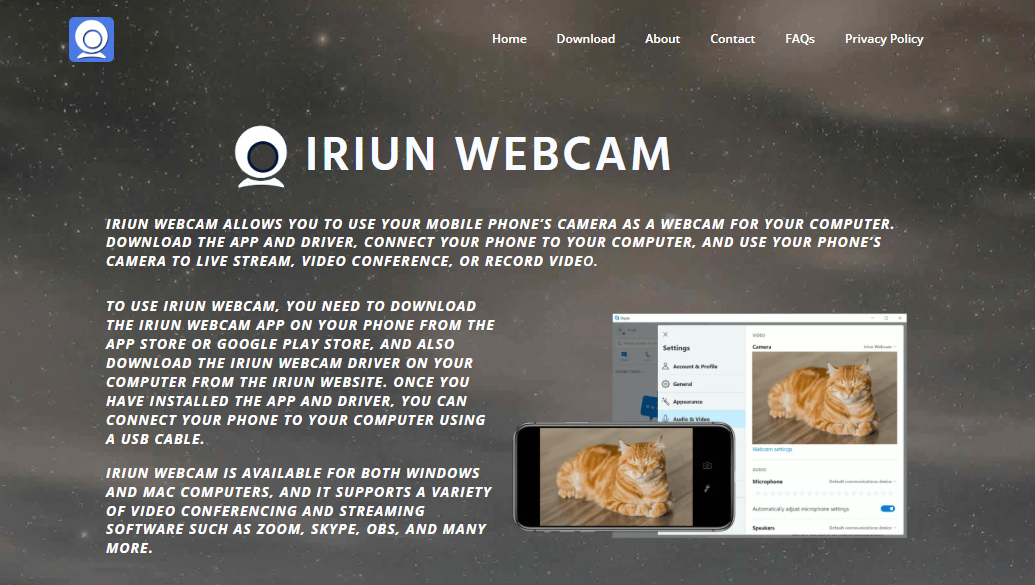Learning has gone digital. Whether you’re a student attending remote lectures or a teacher managing virtual classrooms, video quality has never mattered more. Traditional webcams often lack clarity, so many people have turned to smarter alternatives. One standout choice? IRIUN Webcam, a free app that transforms your smartphone into a high-definition webcam for your computer.
This guide explores everything you need to know about using IRIUN Webcam for online classes. From installation and setup to advantages and real-world classroom use, you’ll get a complete picture of how this tool can change your virtual learning experience.
Purpose Behind Choosing IRIUN
Webcams built into most laptops simply don’t cut it for clear communication. Their resolution tends to be low, and lighting adjustments are practically nonexistent. That’s where IRIUN steps in. By using your smartphone’s advanced camera system, you get better sharpness, auto-focus, and exposure control — all without spending extra money on expensive hardware.
Smartphones today have front cameras that can easily rival standalone webcams priced over $100. With IRIUN Webcam, you’re unlocking that power and channeling it to your laptop or desktop. Whether you’re giving a presentation, answering questions in a discussion, or recording a lecture, it lets you look and sound your best.
Installation on Windows, Mac, and Linux
Getting started with IRIUN is simple and doesn’t require advanced tech skills.
Step-by-step setup:
- Download the app from your smartphone’s app store — available for Android and iOS.
- Install the IRIUN Webcam client on your computer. You can download it from the official Iriun website.
- Connect your phone and computer to the same Wi-Fi network. This ensures smooth streaming between devices.
- Launch the app on both devices. Your smartphone will instantly become an available webcam source for your computer.
Optional: For a more stable connection, use a USB cable to connect your phone. This method reduces latency and ensures reliable streaming during long class sessions.
Performance in Live Classes
You don’t just need a working webcam — you need one that performs well under real-world conditions. IRIUN delivers HD video (720p and 1080p support), and many users report smooth performance with minimal lag.
In a typical online class environment, clarity can make a big difference. If you’re a teacher, your expressions and gestures help convey understanding. If you’re a student, your visibility during presentations can impact grades and engagement.
Real classroom benefits:
- Sharper video feed: Teachers stay visually clear, even in low lighting.
- Better focus control: Smartphones autofocus better than most webcams.
- Portability: Set up your phone at any angle for optimal framing.
- No additional hardware needed: Avoid investing in separate webcams.
Compatibility with Online Platforms
IRIUN Webcam is compatible with almost every major video conferencing platform, including:
- Zoom
- Google Meet
- Microsoft Teams
- Skype
- OBS Studio
- Discord
Once set up, IRIUN appears as a selectable webcam source in these apps. It integrates seamlessly, letting you use your smartphone camera just like a plug-and-play webcam.
Enhancing Audio with IRIUN Setup
While IRIUN only transfers video, audio is another critical aspect of virtual classrooms. You’ll still need to rely on your phone’s mic, computer mic, or an external one.
Suggested audio setup:
- Use wired earphones with a mic for clearer sound.
- Consider Bluetooth earbuds if you’re moving around.
- For professional results, add a USB condenser mic to your desktop.
Combining IRIUN’s sharp video with decent audio gear significantly boosts how others perceive you in class.
Ideal for Students on a Budget
Let’s be honest — not everyone can afford a professional webcam. But almost everyone has a smartphone. IRIUN turns that everyday device into a powerful learning tool, especially useful for:
- College students attending long lectures
- School children in digital classrooms
- Remote learners joining global e-learning platforms
- Presentation-heavy courses where visibility counts
Free to use and easy to install, it democratizes access to quality virtual learning tools.
Common Classroom Scenarios
Here’s how IRIUN fits perfectly into different educational settings:
Lecture Participation
Students using laptops with grainy webcams often appear dim or unclear. With IRIUN, your smartphone’s camera picks up natural lighting better and adjusts focus automatically — no awkward shadows or fuzzy feeds.
Teaching From Home
Educators running remote sessions often need flexible setups. Mount your phone on a tripod or lean it against books for a clean frame. You can even switch between front and rear cameras for different teaching angles.
Project Presentations
Need to showcase a physical object or hand-drawn diagram? Use your phone with IRIUN to tilt or zoom in, offering a dynamic view that laptop webcams can’t match.
Comparison to Traditional Webcams
Here’s a quick breakdown comparing IRIUN with a standard entry-level webcam:
| Feature | Traditional Webcam | IRIUN Webcam via Phone |
| Video Resolution | 480p–720p | 1080p+ |
| Autofocus & Exposure | Basic | Advanced (smartphone) |
| Portability & Setup Angles | Limited | Highly Flexible |
| Price | $30–$100 | Free |
| Audio Integration | Built-in mic | External mic needed |
| Installation | Plug & Play | Requires app setup |
As you can see, IRIUN offers more flexibility and quality at zero cost, especially if you already have a decent phone.
Tips for Best Results During Class
Using IRIUN is easy, but a few tweaks can elevate your virtual classroom presence.
Optimize lighting
Position yourself facing a window or use a ring light. Phone cameras adjust well to lighting but still benefit from good conditions.
Use a stable stand
Avoid shaky hands or makeshift props. A small tripod or even a stack of books works great.
Test before class
Open your video app early and ensure your IRIUN feed is working. Close any other apps that may interfere with performance.
Keep your phone charged
Streaming video consumes battery. Keep it plugged in or monitor charge levels if on Wi-Fi.
Potential Drawbacks and Limitations
While IRIUN is impressive, it’s not without limitations.
- Requires Wi-Fi or USB connection: If your home network is unstable, streaming may lag or freeze.
- No audio transmission: You’ll need a separate mic solution.
- Phone use is restricted: While your phone is acting as a webcam, it can’t be used for calls or messages.
For short-term or budget-conscious setups, these limitations are usually easy to work around.
Security and Privacy Considerations
Security matters, especially when dealing with classroom environments. IRIUN doesn’t collect personal data and operates as a local connection between your devices.
To protect your privacy:
- Avoid installing IRIUN from unofficial sources.
- Don’t grant unnecessary permissions on your phone.
- Disconnect the app after class if you’re concerned about background usage.
The software remains safe and trustworthy as long as you download it from the official site and app store.
Practical Use Cases Beyond Classes
IRIUN isn’t just for students and teachers. Once you’ve set it up, the same solution can be enhanced:
- Job interviews
- YouTube or Twitch streaming
- Podcast video recording
- Virtual team meetings
Any activity requiring video communication can benefit from its simplicity and quality.
Conclusion
Using IRIUN Webcam for online classes isn’t just a clever workaround — it’s a practical upgrade. With better video quality, reliable performance, and zero cost, it transforms any smartphone into a valuable classroom tool. Whether you’re attending lectures or delivering them, IRIUN can help you look professional and stay engaged in the virtual education world.