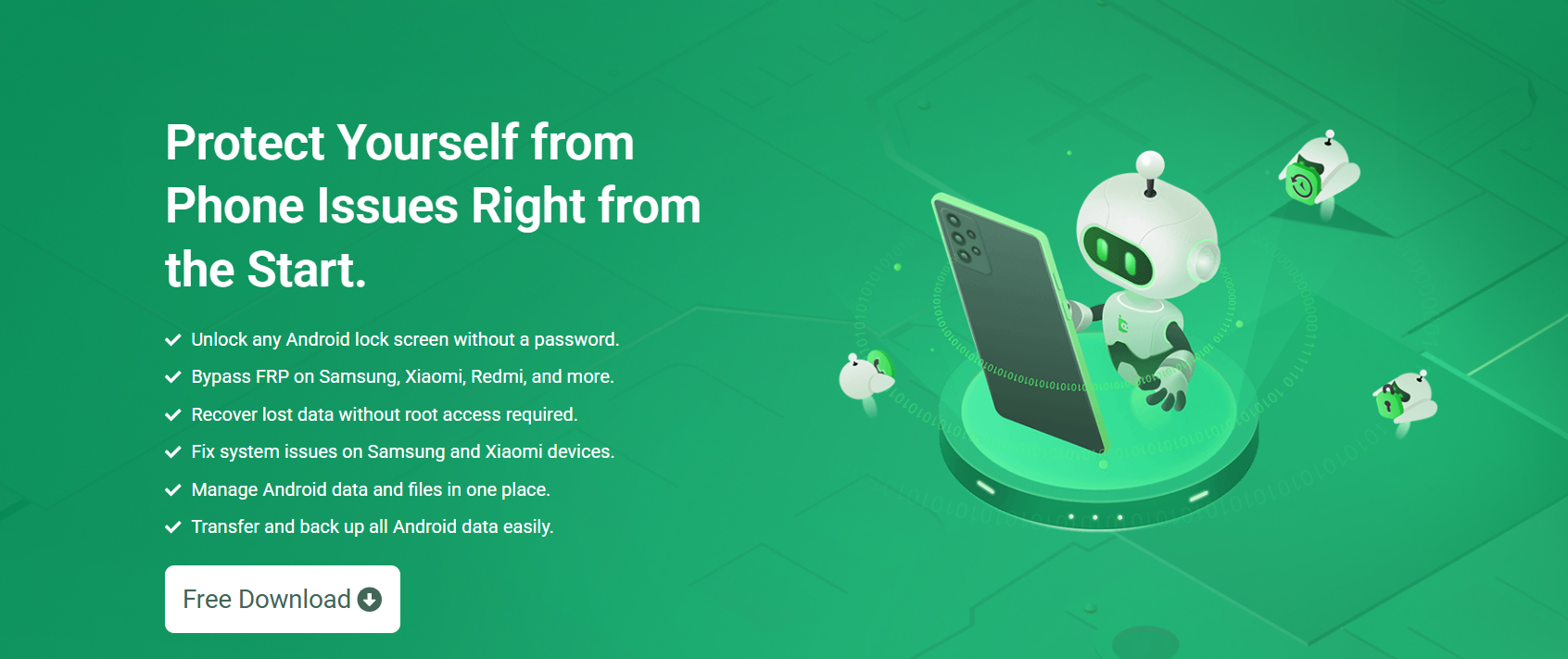Unlocking an Android phone without a factory reset or data loss has always been a major challenge for users. Whether it’s a forgotten PIN, a pattern lock, or a disabled fingerprint sensor, these common issues often require complex technical steps or even professional help. That’s where DroidKit enters the scene. Designed as a comprehensive toolkit for Android devices, it promises to handle a variety of system-related problems, including unlocking, recovery, and repair.
This article takes a deep dive into DroidKit’s unlocking features, evaluates its safety claims, and explores whether it’s truly a reliable solution for users who want to unlock their Android phones without risking their data or device integrity.
Built for Android Troubles: What DroidKit Offers
DroidKit is more than just an unlocking tool. It’s marketed as a full-fledged Android solution developed by iMobie, a company known for its device management and recovery tools. The software includes multiple modules that target common Android issues:
- Screen Unlocker
- System Fix
- Data Recovery
- FRP Bypass
- Data Extractor
- Device Reinstallation
While each of these features serves a unique purpose, the Screen Unlocker has gained attention for its ease of use and promise to unlock phones without complicated technical processes.
Unlocking Capabilities of DroidKit
The primary appeal of DroidKit’s unlocking tool lies in its no-password unlocking feature. Users who are locked out of their phones due to forgotten passwords, PINs, or biometric failures can regain access in just a few steps. The tool supports various lock types, including:
- PIN
- Pattern
- Password
- Fingerprint
- Facial recognition
It also claims to unlock Samsung, Huawei, LG, Xiaomi, and other major Android brands without requiring root access—a critical advantage for users concerned about warranty voids or security compromises.
Step-by-Step Process for Unlocking with DroidKit
Understanding how DroidKit works helps evaluate its safety and efficiency. Here’s a simplified walkthrough of the unlocking process:
- Download and install DroidKit on your computer (Windows or macOS).
- Connect the Locked Device using a USB cable.
- Select “Unlock Screen” from the main interface.
- Initiate the Process, which may involve downloading firmware or enabling developer options.
- Wait for the Tool to remove the lock screen without needing any previous credentials.
The process is designed to be user-friendly, eliminating the need for flashing, rooting, or complicated ADB commands.
Evaluating the Safety Claims
DroidKit repeatedly emphasizes its commitment to data protection and system integrity. However, not all unlocking scenarios are risk-free. Here’s a detailed look at the safety factors involved:
No Malware or Hidden Bloat
DroidKit is a clean, digitally signed software that doesn’t inject spyware, ads, or bloatware into your device or system. Users can install it from the official iMobie website and verify its authenticity through secure SSL channels.
No Rooting Required
Unlike many other Android unlocking tools, DroidKit does not ask users to root their devices. This is significant because rooting can expose a device to security vulnerabilities, app incompatibility, and even permanent damage if done incorrectly.
Device-Specific Firmware Download
When unlocking certain devices, especially Samsung phones, DroidKit automatically downloads official firmware tailored for the specific model. This ensures compatibility and minimizes the risk of bricking your phone during the process.
Data Loss Considerations
While DroidKit promotes data-friendly unlocking, it’s important to clarify that certain devices and Android versions may still experience partial or full data wipe. DroidKit usually provides a prompt warning if data loss is expected. For devices with higher security (like newer Samsung models), unlocking might require a factory reset.
FRP Bypass Mode
DroidKit also includes an FRP (Factory Reset Protection) Bypass feature. After a device is unlocked and reset, Google’s FRP lock can prevent access without the original Google credentials. The tool helps users bypass this lock, especially if they’ve forgotten their account details.
Comparing DroidKit with Other Unlock Tools
Many unlocking apps exist on the market, but DroidKit stands out for its non-technical interface and all-in-one capabilities. Here’s how it compares with a few popular alternatives:
| Feature | DroidKit | Dr.Fone Unlock | iMyFone LockWiper | Tenorshare 4uKey |
| Root Required | No | Sometimes | Sometimes | No |
| FRP Bypass | Yes | Limited | Yes | Yes |
| Screen Unlock Types | All major types | Most types | Most types | Most types |
| Data Loss Risk | Depends on model | Often wipes | Often wipes | Often wipes |
| Extra Features | Yes (recovery, repair) | No | No | No |
DroidKit wins on versatility and attempts to minimize technical demands, although it’s not 100% guaranteed to preserve data on all devices.
Supported Devices and Android Versions
DroidKit supports a broad range of Android devices, including:
- Samsung (S series, Note, A series, M series, etc.)
- LG
- Huawei
- Xiaomi
- Sony
- Google Pixel (limited unlocking support)
Supported Android versions range from Android 5.0 (Lollipop) to Android 13, though newer devices with advanced encryption may require additional steps or face limitations in data preservation.
Use Cases Where DroidKit Excels
Several user scenarios benefit greatly from DroidKit’s unlocking tool:
- Forgotten screen password or pattern lock
- Disabled fingerprint or facial recognition
- Purchased a secondhand phone with a lock screen
- Children or family members accidentally locking the device
- Device stuck in boot loop or recovery mode (in tandem with System Fix)
These common situations make DroidKit a convenient solution for both tech-savvy and non-technical users.
Real User Reviews and Feedback
Reviews from tech forums and software aggregators like Trustpilot, Reddit, and G2 show mostly positive sentiments. Key praises include:
- Ease of use
- Clear interface
- Quick unlocking process
- Helpful customer support
However, some users noted:
- Occasional compatibility issues with newer Android models
- Unexpected data wipe in specific cases
- Free version limitations (only scans, no full unlocking)
Pricing and Licensing Model
DroidKit isn’t free, but its pricing is relatively competitive:
- 1-Month License: ~$39.99
- 1-Year License: ~$59.99
- Lifetime License: ~$89.99
Each license includes access to all features (not just unlocking), free updates, and customer support. DroidKit also offers a money-back guarantee within a certain window if the tool fails to unlock a supported device.
Best Practices Before Using DroidKit
To maximize safety and effectiveness, consider these tips:
- Read Compatibility Notes: Ensure your device and Android version are fully supported.
- Back Up Data When Possible: If the phone isn’t completely locked out, back up your data first.
- Use Official Software Only: Download DroidKit directly from iMobie’s official website to avoid fake or compromised versions.
- Follow On-Screen Instructions Carefully: Many unlocking steps are automated but still require user attention.
- Reach Out to Support: If unsure about any step, iMobie offers customer support via email and live chat.
Conclusion
DroidKit proves itself a capable and mostly safe tool for unlocking Android phones, especially for users without technical expertise. Its focus on minimizing data loss, avoiding root access, and covering a broad range of brands and lock types gives it an edge in the Android toolkit space. As long as users proceed with awareness—especially regarding model-specific limitations—DroidKit remains one of the most reliable solutions available for Android unlocking today.