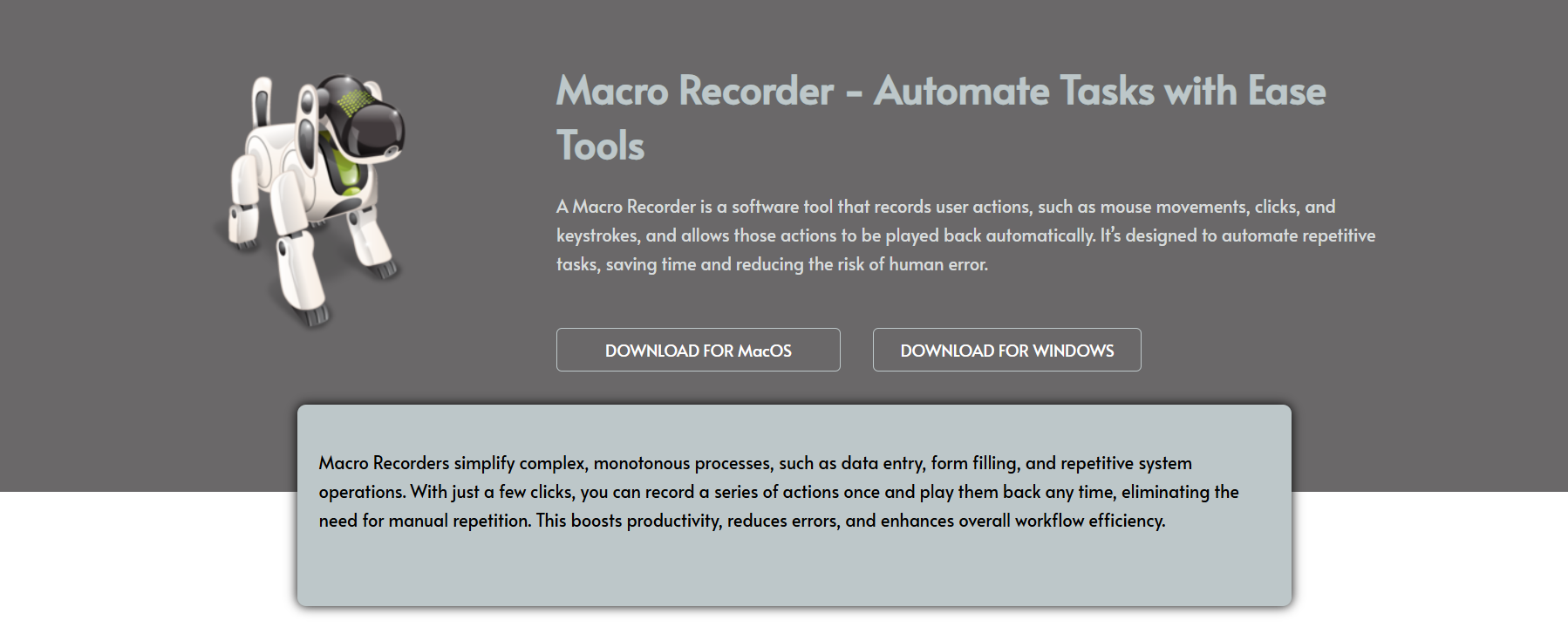Macro Recorder has quickly become a must-have automation tool for individuals and professionals seeking to streamline their digital workflows. Whether you’re dealing with repetitive clicks, routine data entry, or complex sequences of actions, this tool offers a simple yet powerful solution. But one common question remains: does it work efficiently on Windows systems?
The good news is that Macro Recorder is fully compatible with Windows OS, providing seamless automation capabilities. It integrates well with the Windows interface, allowing users to record and replay mouse movements and keystrokes effortlessly. This compatibility ensures that users don’t need to worry about system conflicts or additional configurations.
By offering a user-friendly interface and robust functionality, Macro Recorder eliminates the need for scripting or programming skills. Let’s dive deeper into how it works with Windows and how it optimizes performance for PC users across various workflows.
Windows Compatibility Explained
Supported Windows Versions
Macro Recorder is designed to work with a wide range of Windows versions, including Windows 7, 8, 10, and 11. This ensures that users on older and newer systems alike can benefit from its features. Compatibility is optimized to align with standard Windows security protocols and accessibility settings.
Installation Process on Windows
Installing Macro Recorder on Windows is as easy as downloading the setup file and running the installer. The installation wizard guides users through the setup with clear instructions, requiring no technical background. Once installed, the software integrates smoothly with the system tray for quick access.
Interface Design for Windows Users
The interface is built to match Windows’ native UI aesthetics, making it intuitive for users familiar with the platform. The buttons, menu navigation, and visual structure follow typical Windows design principles. This consistency enhances usability and reduces the learning curve for beginners.
Core Features on Windows
Mouse and Keyboard Automation
Macro Recorder can capture every mouse movement and keyboard press with precision. Whether you’re automating clicks in a software application or filling out web forms, it replicates your actions exactly. This helps in speeding up repetitive tasks without losing accuracy.
Smart Looping and Playback
Windows users benefit from the software’s ability to loop recorded tasks based on set intervals. This means users can automate large batches of data entry or repeat operations in cycles. The loop settings are easy to configure directly from the dashboard.
Precision and Speed
Macro Recorder ensures high-speed execution without lag or error on Windows systems. The recorded macros run with exact timing, keeping all input details intact. This is especially useful for users handling sensitive data or performing timed tasks.
- Automates repetitive Windows tasks
- Accurate keyboard and mouse recordings
- Smooth playback and loop support
Integration with Windows Tools
File Explorer and System Apps
Macro Recorder interacts efficiently with built-in Windows applications, such as File Explorer, Notepad, and Calculator. This enables users to automate local file management, note-taking, or calculations with a few recorded actions. It’s a great fit for daily Windows workflows.
Browser Compatibility on Windows
Windows users can automate actions in all major browsers like Chrome, Edge, and Firefox. This is helpful for web-based tasks such as logging into accounts, filling out forms, or clicking through webpages automatically. Browser support is seamless with Windows.
Task Scheduler Usage
With Windows Task Scheduler, users can automate macro execution at specific times. Macro Recorder supports integration with scheduling tools, allowing background execution without user interaction. This adds an extra layer of productivity for advanced users.
Performance Optimization
Low Resource Usage
Macro Recorder is lightweight and optimized to consume minimal RAM and CPU. This ensures that it runs smoothly even on low-end or older Windows machines. Users can keep it running in the background without affecting overall performance.
Stable and Bug-Free Execution
Stability is a key highlight of Macro Recorder on Windows. Crashes, lags, or performance glitches are rare. Updates are regularly rolled out to ensure compatibility with the latest Windows security and performance patches.
Background Operation
The tool is capable of running macros silently in the background. This means you can multitask or step away while the recorder completes actions. This non-intrusive background execution is particularly valuable for professionals.
- Consumes low memory and CPU
- No lag or system freeze issues
- Works while the user performs other tasks
User Experience on Windows
Beginner-Friendly Operation
For Windows users new to automation, the tool offers a gentle learning curve. All options are clearly labeled, and there’s no need for scripting knowledge. Most users can start recording and playing back macros within minutes of installation.
Customization and Hotkeys
Users can assign hotkeys to their recorded macros, enabling quick execution from anywhere in Windows. You can also tweak macro speed, add delays, or fine-tune cursor precision. These custom settings make the experience flexible for different workflows.
Support and Community
There’s a solid support ecosystem for Windows users. From official help documentation to community forums, users can find solutions to their issues easily. Tutorials, FAQs, and live updates ensure users always stay informed.
Why Windows Is Ideal for a Macro Recorder
Extensive Usage Scenarios
Windows is widely used in offices, schools, and personal environments, making it an ideal OS for Macro Recorder. From automating Excel entries to running scripts in software tools, the possibilities are broad. It seamlessly integrates with common Windows-based operations.
Enterprise and Personal Use
Whether you’re a casual user or a corporate employee, Macro Recorder scales well with your needs. It’s great for automating personal PC tasks or large-scale enterprise workflows. The tool supports both individual productivity and team-wide efficiency.
Long-Term Reliability
The long-term compatibility with Windows versions ensures you can rely on Macro Recorder for years. Regular updates and feature additions keep the tool future-ready. This makes it a smart investment for users relying on Windows OS.
- Fits all types of workflows
- Suitable for personal and office use
- Reliable updates and long-term support
Conclusion
Macro Recorder is fully optimized for Windows, providing a seamless experience for users of all skill levels. Its compatibility, speed, and versatility make it a reliable solution for automating tasks on the world’s most used operating system. Whether you’re a beginner or a power user, it transforms how you work on Windows.